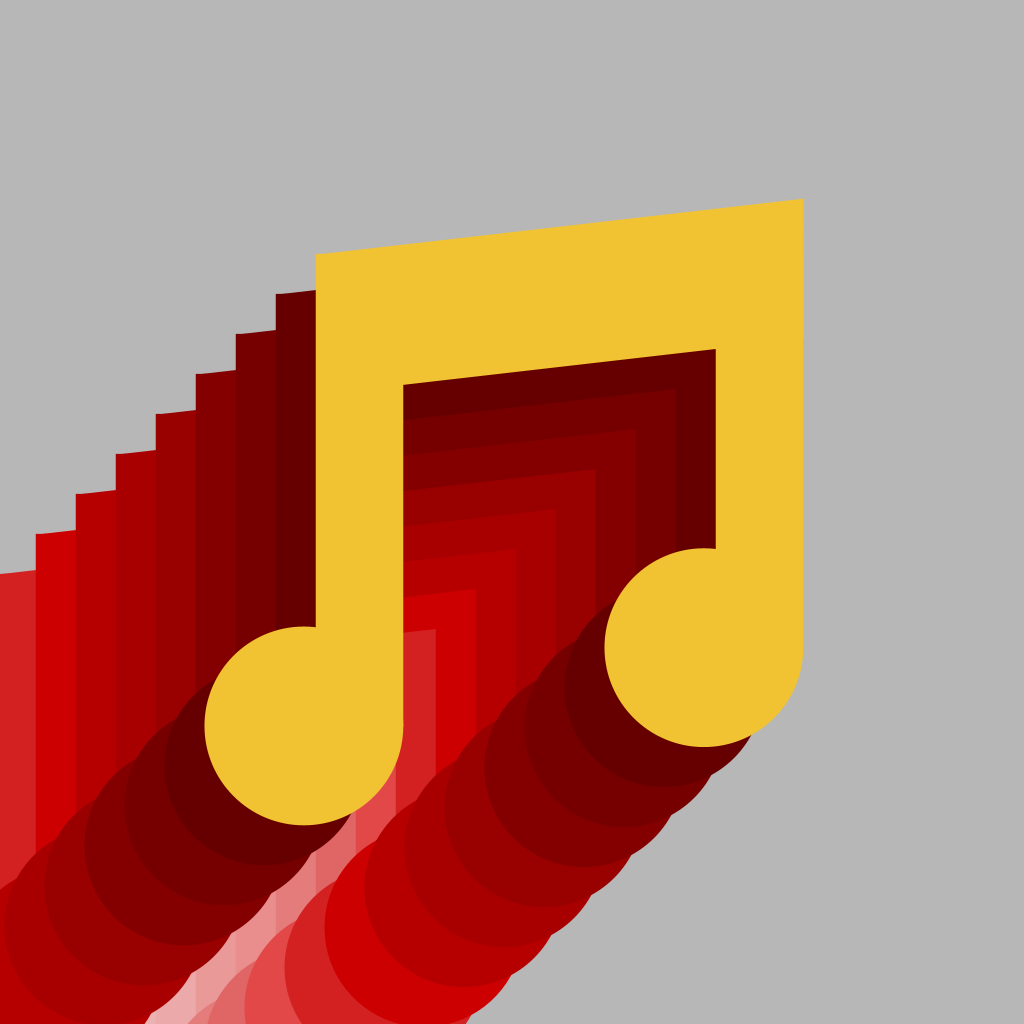
massmusicconvert
massmusicconvert
massmusicconvert is a Python3 script that aims to convert a folder full of music to a different format of the user’s choice. The script works by recursively scanning a directory in an effort to find music files, then passing the files one by one to FFmpeg for conversion.
usage
To get started, head over to the Program Usage page.
supported platforms
massmusiconvert has been programmed explicitly for and tested on Windows and GNU/Linux. This project should also work on MacOS as well, though I don’t have the means to test it. As I run GNU/Linux on my personal machine, most development will be focused on that specific operating system.
system requirements
As a helper program, this script only tells other programs what to do. As such, you’ll need to download a few things first. The required programs are below:
- FFmpeg & FFprobe - Handle conversion of music files
- Windows 10 & 11: Download an executable version from https://ffmpeg.org/download.html and place the files contained in the archive in
C:\ffmpeg\. If you can’t place the files there, that’s alright! You’ll just have to tell the program where FFmpeg is later. - MacOS: Download an executable version from https://ffmpeg.org/download.html and place the files contained in the archive anywhere. You’ll need to tell the program where these files are located later.
- GNU/Linux: Install FFmpeg from your distro’s package manager. If your distro doesn’t have a package manager, I trust that you can figure out how to get FFmpeg working on your own. If FFmpeg isn’t in
/bin/, you’ll need to tell the program where it is later.
- Windows 10 & 11: Download an executable version from https://ffmpeg.org/download.html and place the files contained in the archive in
- Python3 - Run the program
- Windows 10 & 11: Install Python from the Microsoft Store.
- MacOS: Double click
musicconvert.pyin Finder. If Python isn’t installed, you’ll be prompted to install it. - GNU/Linux: Install Python3 from your distro’s package manager if it isn’t installed already. If your distro doesn’t have a package manager, I again trust that you can figure out how to get Python3 working on your own.